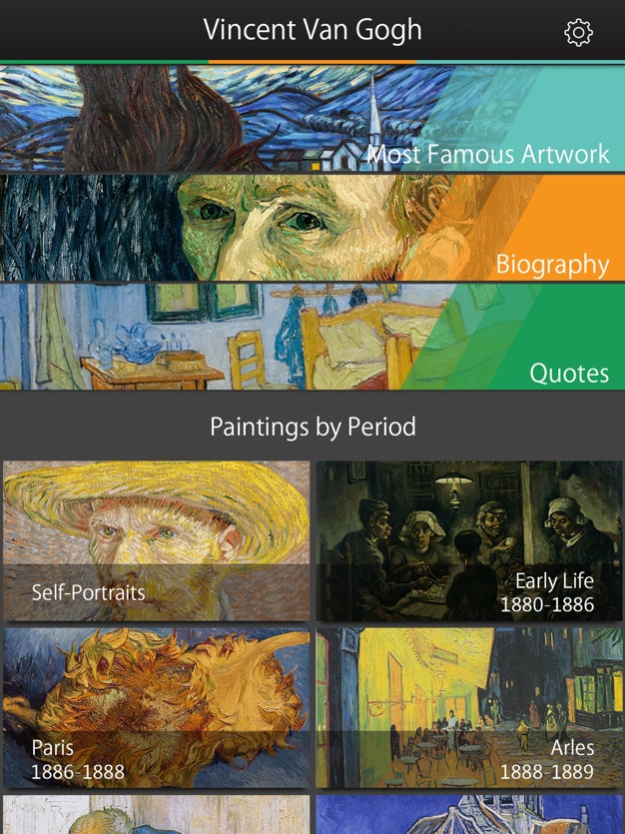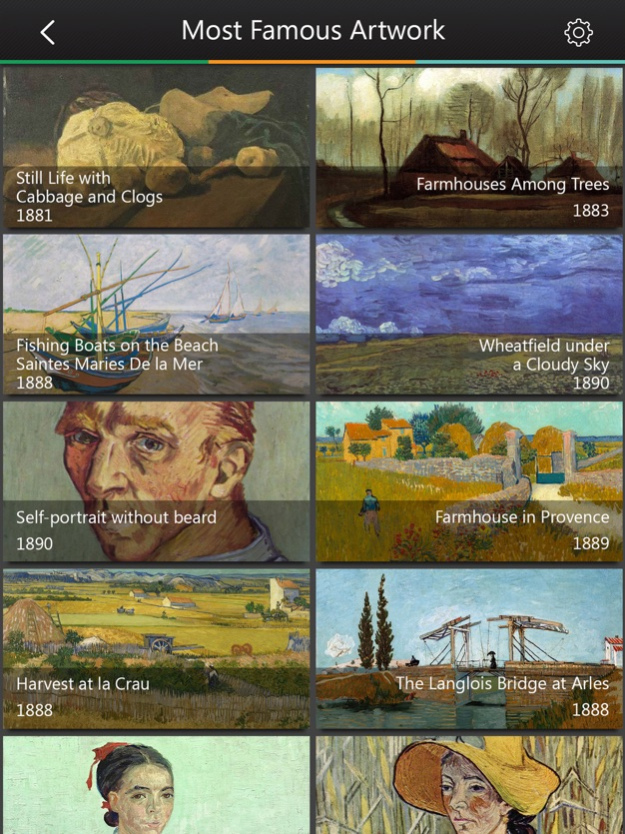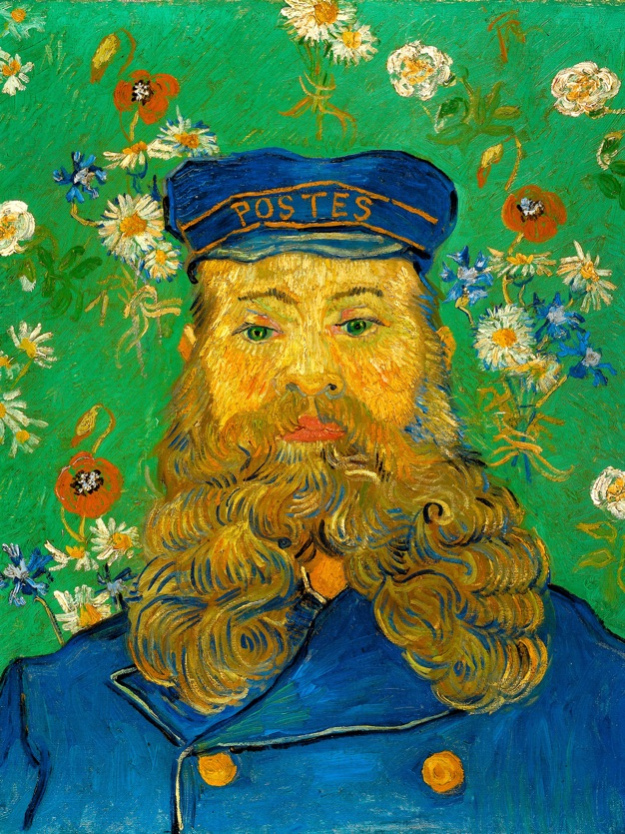Van Gogh Virtual Museum 1.6
Continue to app
Paid Version
Publisher Description
If you are a true admirer of Van Gogh art and you respect this famous artist, Van Gogh Virtual Museum is THE app for you. Enjoy your own virtual Van Gogh gallery with 4x higher quality paintings than full HD. Explore the tiniest details including colour and brushstrokes in 4k resolution.
Vincent Willem Van Gogh was a post-impressionist painter of a 20th century with a far-reaching influence famous for raw expression of beauty, emotion and colors. His canvases conveyed his emotional and spiritual state with visible layers of colour and brushstrokes. Van Gogh HD is a virtual tour of Van Gogh paintings that will bring you closer to this brilliant artist and make you love his artwork.
VAN GOGH VIRTUAL MUSEUM FEATURES:
◼ HD image quality allows you to zoom and observe the smallest details
◼ Valuable information about artist and most important paintings
◼ New: full screen paintings now available
◼ Background music and slideshow
◼ Easily share paintings on Facebook, Instagram, Pinterest, Twitter etc.
Even if you are not a Van Gogh paintings expert, with this virtual gallery app you will become one. Van Gogh Virtual Museum is a virtual art app with super full HD paintings of the greatest Dutch artist. Download this virtual museum app and experience the brilliant masterpieces in HD quality with soothing classical music in the background.
Enjoy Vincent Van Gogh famous paintings and drawings from the world's top museums such as Van Gogh Museum,The Metropolitan Museum of Art, Rijksmuseum, Guggenheim Museum, National Gallery of Art, Stedelijk Museum, Barnes Foundation and many more.
POWERFUL EDUCATION TOOL FOR MASTERING VAN GOGH ARTWORK:
1. Title
2. Original Year
3. Media/Technique
4. Size of the canvas
5. Current Location
Van Gogh Virtual Museum is your private library and little virtual museum available in English, Chinese, Danish, Dutch, French, German, Indonesian, Italian, Japanese, Korean, Malay, Norwegian, Portuguese, Russian, Spanish, Swedish, Thai, Turkish, Vietnamese that includes collection of all Van Gogh HD paintings.
TAKE A VIRTUAL TOUR THROUGH 11 CATEGORIES OF VAN GOGH ART:
◼ Most Famous Artwork
◼ Van Gogh Biography
◼ Quotes
◼ Self-Portraits
◼ Early Life (1880-1886)
◼ Paris (1886-1888)
◼ Arles (1888-1889)
◼ Saint-Remy (1889-1890)
◼ Auvers-Sur-Oise (1890)
◼ Unknown dates
◼ Letters to Theo
Download Van Gogh Virtual Museum app and go through Vincent's lifetime. Enjoy his divine pieces of art with or without the internet and feel like you are in the real Van Gogh Museum in Amsterdam!
Aug 9, 2018
Version 1.6
This app has been updated by Apple to display the Apple Watch app icon.
Hey, art lovers!
We have improved our art app so you can enjoy it even more!
PREVIOUS UPDATE:
*OS 11 LANDSCAPE PAINTINGS BUG FIXED - now you can enjoy observing paintings in the landscape mode without any obstructions
*DOWNLOAD ISSUE FIXED - now you can download photos and enjoy them on your phone
We value your feedback, so if you have something to share, then email us at apps@balkanboymedia.com . If you’re enjoying the app, please leave us a rating and a review.
About Van Gogh Virtual Museum
Van Gogh Virtual Museum is a paid app for iOS published in the Screen Capture list of apps, part of Graphic Apps.
The company that develops Van Gogh Virtual Museum is Marko Petkovic. The latest version released by its developer is 1.6.
To install Van Gogh Virtual Museum on your iOS device, just click the green Continue To App button above to start the installation process. The app is listed on our website since 2018-08-09 and was downloaded 3 times. We have already checked if the download link is safe, however for your own protection we recommend that you scan the downloaded app with your antivirus. Your antivirus may detect the Van Gogh Virtual Museum as malware if the download link is broken.
How to install Van Gogh Virtual Museum on your iOS device:
- Click on the Continue To App button on our website. This will redirect you to the App Store.
- Once the Van Gogh Virtual Museum is shown in the iTunes listing of your iOS device, you can start its download and installation. Tap on the GET button to the right of the app to start downloading it.
- If you are not logged-in the iOS appstore app, you'll be prompted for your your Apple ID and/or password.
- After Van Gogh Virtual Museum is downloaded, you'll see an INSTALL button to the right. Tap on it to start the actual installation of the iOS app.
- Once installation is finished you can tap on the OPEN button to start it. Its icon will also be added to your device home screen.